Frequently Asked Questions
How Change/Reset Email Password
If signed into your email using a web browser like Google Chrome, FireFox, or Edge:



Navigate to Mail - Outlook :
outlook.office.com
Click your Profile Picture located in the top Right of the screen:
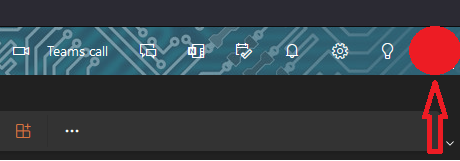
Click "View Account" :
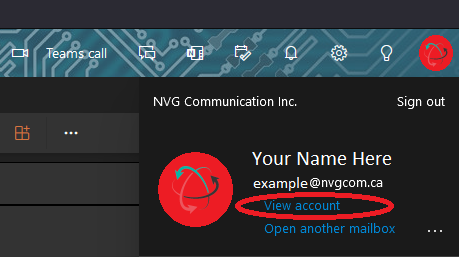
A new page will open, Click Change Password and follow the prompts:
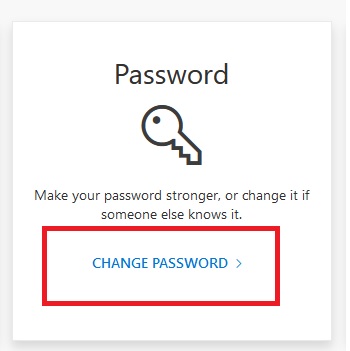
Navigate to Mail - Outlook :
outlook.office.com
Click your Profile Picture located in the top Right of the screen:
Click "View Account" :
A new page will open, Click Change Password and follow the prompts:
Last updated 01/11/2023 4:14 pm
Please Wait!
Please wait... it will take a second!